Problem Importing Powergold Playlist
 Problem Importing Powergold Playlist
Problem Importing Powergold Playlist
Hello,
I want to use the Powergold Program-Scheduler Importer Template, I followed all the steps using Standard Automation Output. But when I import and read the log files a lot of errors come out.
I found that the software can't read long filePaths and it replaces some letters of the filepath with "\" (without quotation marks). Here it's a picture:
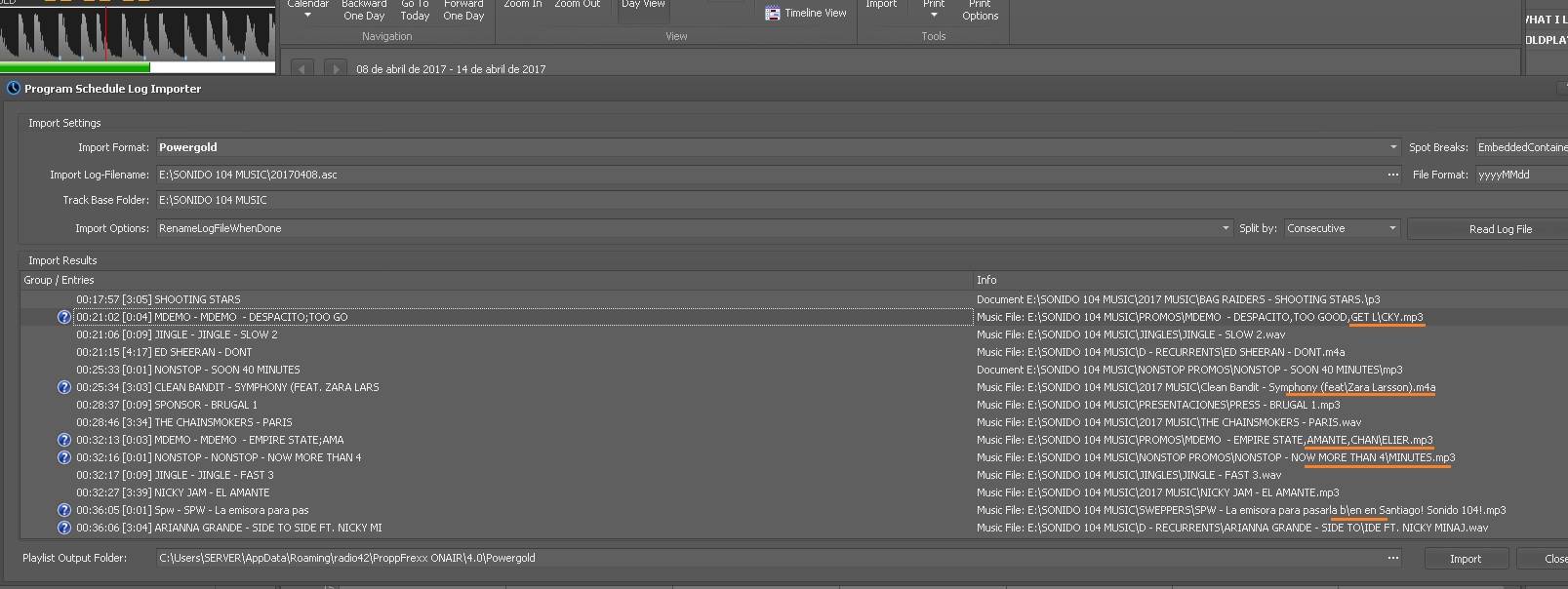
Also, I'm using GUID on Powergold and I don't know why doesn't relates the code with the song.
I want to use the Powergold Program-Scheduler Importer Template, I followed all the steps using Standard Automation Output. But when I import and read the log files a lot of errors come out.
I found that the software can't read long filePaths and it replaces some letters of the filepath with "\" (without quotation marks). Here it's a picture:
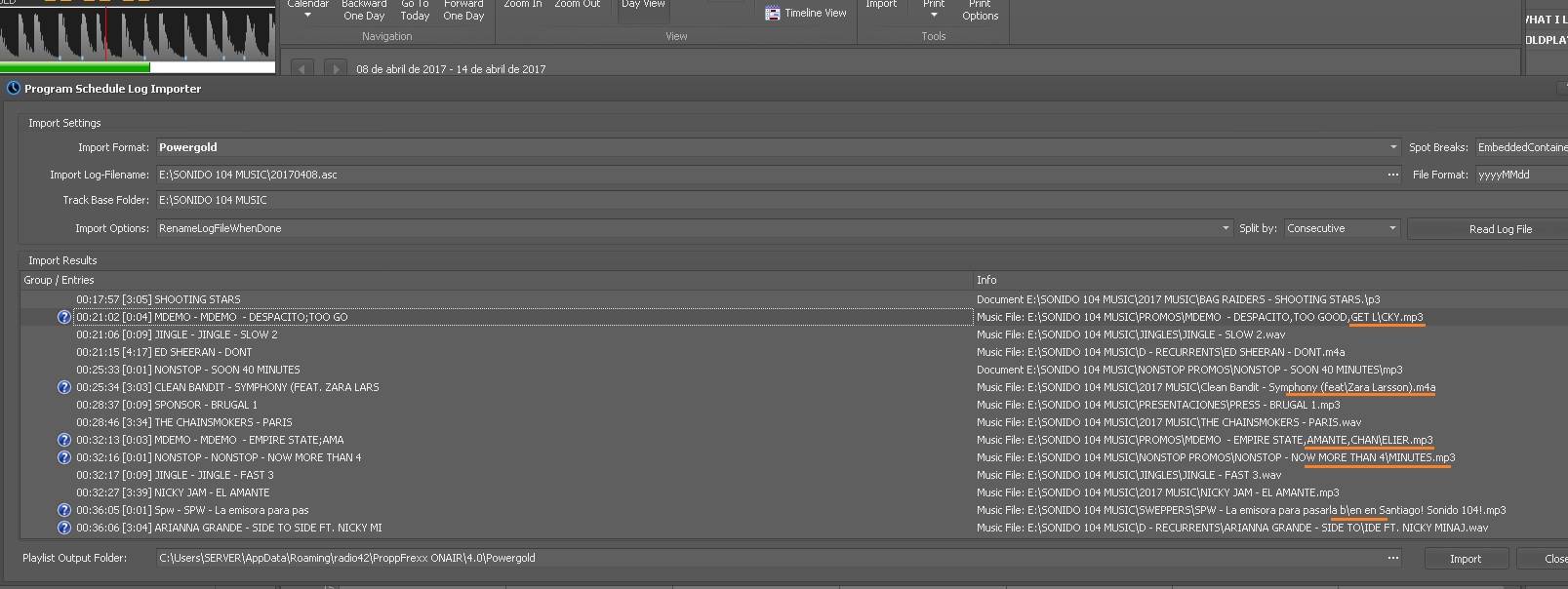
Also, I'm using GUID on Powergold and I don't know why doesn't relates the code with the song.
Re: Problem Importing Powergold Playlist
ProppFrexx supports full file paths! As well as unc and Unicode paths.
PowerGold by default doesn't support Unicode, but only latin1 encoding in its output.
The strange characters more look like an encoding issue.
Please send your PowerGold log file to take a look at!
PowerGold by default doesn't support Unicode, but only latin1 encoding in its output.
The strange characters more look like an encoding issue.
Please send your PowerGold log file to take a look at!
Bernd - radio42
ProppFrexx ONAIR - The Playout and Broadcast Automation Solution
ProppFrexx ONAIR - The Playout and Broadcast Automation Solution
Re: Problem Importing Powergold Playlist
Here you have.
https://mega.nz/#!NXJ3UY7Z!Do-teAgmzqoA ... GZ8UOfInbs
I couldn't upload the file in the forum
https://mega.nz/#!NXJ3UY7Z!Do-teAgmzqoA ... GZ8UOfInbs
I couldn't upload the file in the forum
Re: Problem Importing Powergold Playlist
Your Powergold format is different than the one expected and configured in the "ProppFrexx ONAIR.importformats" file!
Note, that there are 2 Powergold formats available:
- Powergold (the old legacy format, which does not support long filenames)
- Powergold II (the new format, which supports long and combined filenames)
This is the reason, why you get so different results!
As it seems, that you are using the old Powergold format, which actually expects 2 filename files:
<field name="FilePath" start="143" length="60" align="left" pad=" " format="String">${X}</field>
<field name="FileName" start="204" length="50" align="left" pad=" " format="String">${X}</field>
Your log file however only contains 1 filename field, thus you should use the 'Powergold II' format.
But even this would fail, since your columns are not aligned correctly!
Powergold should actually come with a predefined 'ProppFrexx' export format - it seems you have not used this?!
In addition you have placed the GUID into the 'Misc' filed, which is okay, but this is then ONLY used, in case you did NOT provide any 'FilePath' and 'FileName'.
Here is the 'Powergold II' format as it is expected:
<format name="Powergold II" type="FIXED" extension=".asc" delimiter="" useHeader="False" quote="" quoteEsc="" quoteHeader="False" trim="False" comment="#" encoding="latin1" internal="Powergold" import="Program">
<fields>
<field name="Title" start="0" length="50" align="left" pad=" " format="String">${X}</field>
<field name="Artist" start="50" length="50" align="left" pad=" " format="String">${X}</field>
<field name="Machine" start="100" length="2" align="right" pad="0" format="int">${X}</field>
<field name="Magazine" start="102" length="1" align="left" pad="0" format="int">${X}</field>
<field name="Slot" start="103" length="3" align="right" pad="0" format="int">${X}</field>
<field name="Misc" start="106" length="32" align="left" pad=" " format="String">${X}</field>
<field name="CDNum" start="138" length="4" align="left" pad="0" format="String">${X}</field>
<field name="CDTrack" start="142" length="2" align="left" pad="0" format="String">${X}</field>
<field name="RunTime" start="144" length="5" align="left" pad="0" format="TimeSpan:MM:SS">${X}</field>
<field name="RunTimeSec" start="149" length="4" align="right" pad="0" format="int">${X}</field>
<field name="IntroSec" start="153" length="2" align="right" pad="0" format="int">${X}</field>
<field name="EndingStyle" start="155" length="1" align="left" pad=" " format="String">${X}</field>
<field name="DayOfWeek" start="156" length="1" align="right" pad="0" format="int">${X}</field>
<field name="StartDateTime" start="157" length="14" align="left" pad=" " format="DateTime:yyMMddHH:mm:ss">${X}</field>
<field name="CueType" start="171" length="2" align="left" pad=" " format="String">${X}</field>
<field name="FilePath" start="172" length="200" align="left" pad=" " format="String">${X}</field>
</fields>
Note, that the start index values are 0 based!
So please make sure, that your log file format matches the expected Format, or adjust your "ProppFrexx ONAIR.importformats" file accordingly.
Note, that there are 2 Powergold formats available:
- Powergold (the old legacy format, which does not support long filenames)
- Powergold II (the new format, which supports long and combined filenames)
This is the reason, why you get so different results!
As it seems, that you are using the old Powergold format, which actually expects 2 filename files:
<field name="FilePath" start="143" length="60" align="left" pad=" " format="String">${X}</field>
<field name="FileName" start="204" length="50" align="left" pad=" " format="String">${X}</field>
Your log file however only contains 1 filename field, thus you should use the 'Powergold II' format.
But even this would fail, since your columns are not aligned correctly!
Powergold should actually come with a predefined 'ProppFrexx' export format - it seems you have not used this?!
In addition you have placed the GUID into the 'Misc' filed, which is okay, but this is then ONLY used, in case you did NOT provide any 'FilePath' and 'FileName'.
Here is the 'Powergold II' format as it is expected:
<format name="Powergold II" type="FIXED" extension=".asc" delimiter="" useHeader="False" quote="" quoteEsc="" quoteHeader="False" trim="False" comment="#" encoding="latin1" internal="Powergold" import="Program">
<fields>
<field name="Title" start="0" length="50" align="left" pad=" " format="String">${X}</field>
<field name="Artist" start="50" length="50" align="left" pad=" " format="String">${X}</field>
<field name="Machine" start="100" length="2" align="right" pad="0" format="int">${X}</field>
<field name="Magazine" start="102" length="1" align="left" pad="0" format="int">${X}</field>
<field name="Slot" start="103" length="3" align="right" pad="0" format="int">${X}</field>
<field name="Misc" start="106" length="32" align="left" pad=" " format="String">${X}</field>
<field name="CDNum" start="138" length="4" align="left" pad="0" format="String">${X}</field>
<field name="CDTrack" start="142" length="2" align="left" pad="0" format="String">${X}</field>
<field name="RunTime" start="144" length="5" align="left" pad="0" format="TimeSpan:MM:SS">${X}</field>
<field name="RunTimeSec" start="149" length="4" align="right" pad="0" format="int">${X}</field>
<field name="IntroSec" start="153" length="2" align="right" pad="0" format="int">${X}</field>
<field name="EndingStyle" start="155" length="1" align="left" pad=" " format="String">${X}</field>
<field name="DayOfWeek" start="156" length="1" align="right" pad="0" format="int">${X}</field>
<field name="StartDateTime" start="157" length="14" align="left" pad=" " format="DateTime:yyMMddHH:mm:ss">${X}</field>
<field name="CueType" start="171" length="2" align="left" pad=" " format="String">${X}</field>
<field name="FilePath" start="172" length="200" align="left" pad=" " format="String">${X}</field>
</fields>
Note, that the start index values are 0 based!
So please make sure, that your log file format matches the expected Format, or adjust your "ProppFrexx ONAIR.importformats" file accordingly.
Bernd - radio42
ProppFrexx ONAIR - The Playout and Broadcast Automation Solution
ProppFrexx ONAIR - The Playout and Broadcast Automation Solution
Re: Problem Importing Powergold Playlist
Excellent!  It works now.
It works now.
How can I add MediaType/EventType column in the Powergold II template?
Adding this line in ProppFrexx.importformats?
<fields>
<field name="Title" start="0" length="50" align="left" pad=" " format="String">${X}
</field>
<field name="Artist" start="50" length="50" align="left" pad=" " format="String">${X}
</field>
<field name="Machine" start="100" length="2" align="right" pad="0" format="int">${X}
</field>
<field name="Magazine" start="102" length="1" align="left" pad="0" format="int">${X}
</field>
<field name="Slot" start="103" length="3" align="right" pad="0" format="int">${X}</field>
<field name="Misc" start="106" length="32" align="left" pad=" " format="String">${X}
</field>
<field name="CDNum" start="138" length="4" align="left" pad="0" format="String">${X}
</field>
<field name="CDTrack" start="142" length="2" align="left" pad="0" format="String">${X}
</field>
<field name="RunTime" start="144" length="5" align="left" pad="0"
format="TimeSpan:MM:SS">${X}</field>
<field name="RunTimeSec" start="149" length="4" align="right" pad="0" format="int">${X}
</field>
<field name="IntroSec" start="153" length="2" align="right" pad="0" format="int">${X}
</field>
<field name="EndingStyle" start="155" length="1" align="left" pad=" " format="String">
${X}</field>
<field name="DayOfWeek" start="156" length="1" align="right" pad="0" format="int">${X}
</field>
<field name="StartDateTime" start="157" length="14" align="left" pad=" "
format="DateTime:yyMMddHH:mm:ss">${X}</field>
<field name="EventType" start="171" length="3" align="left" pad=" " format="String">${X}
</field>
<field name="CueType" start="174" length="2" align="left" pad=" " format="String">${X}
</field>
<field name="FilePath" start="175" length="200" align="left" pad=" " format="String">${X}
</field>
How can I add MediaType/EventType column in the Powergold II template?
Adding this line in ProppFrexx.importformats?
<fields>
<field name="Title" start="0" length="50" align="left" pad=" " format="String">${X}
</field>
<field name="Artist" start="50" length="50" align="left" pad=" " format="String">${X}
</field>
<field name="Machine" start="100" length="2" align="right" pad="0" format="int">${X}
</field>
<field name="Magazine" start="102" length="1" align="left" pad="0" format="int">${X}
</field>
<field name="Slot" start="103" length="3" align="right" pad="0" format="int">${X}</field>
<field name="Misc" start="106" length="32" align="left" pad=" " format="String">${X}
</field>
<field name="CDNum" start="138" length="4" align="left" pad="0" format="String">${X}
</field>
<field name="CDTrack" start="142" length="2" align="left" pad="0" format="String">${X}
</field>
<field name="RunTime" start="144" length="5" align="left" pad="0"
format="TimeSpan:MM:SS">${X}</field>
<field name="RunTimeSec" start="149" length="4" align="right" pad="0" format="int">${X}
</field>
<field name="IntroSec" start="153" length="2" align="right" pad="0" format="int">${X}
</field>
<field name="EndingStyle" start="155" length="1" align="left" pad=" " format="String">
${X}</field>
<field name="DayOfWeek" start="156" length="1" align="right" pad="0" format="int">${X}
</field>
<field name="StartDateTime" start="157" length="14" align="left" pad=" "
format="DateTime:yyMMddHH:mm:ss">${X}</field>
<field name="EventType" start="171" length="3" align="left" pad=" " format="String">${X}
</field>
<field name="CueType" start="174" length="2" align="left" pad=" " format="String">${X}
</field>
<field name="FilePath" start="175" length="200" align="left" pad=" " format="String">${X}
</field>
Re: Problem Importing Powergold Playlist
Yes, exactly!
Bernd - radio42
ProppFrexx ONAIR - The Playout and Broadcast Automation Solution
ProppFrexx ONAIR - The Playout and Broadcast Automation Solution
Re: Problem Importing Powergold Playlist
I assigned to each file a EntryType value on Powergold (MUS,PRO,SWP) but when I import the log, doesn't recognize the MediaType of the file. When I click the file in the PFL Player shows "Music" but reality is that in the Media Library is Promo or Swepper.

Here it's the log file generated by Powergold:
https://mega.nz/#!9ORHyZTR!DOSGaq5zb4Ut ... q_SSoEgR7s

Here it's the log file generated by Powergold:
https://mega.nz/#!9ORHyZTR!DOSGaq5zb4Ut ... q_SSoEgR7s
Re: Problem Importing Powergold Playlist
Did you check?
Re: Problem Importing Powergold Playlist
You format was not fully correct according to the file you provided above:
it should be:
<field name="EventType" start="171" length="3" align="left" pad=" " format="String">${X}</field>
<field name="CueType" start="174" length="1" align="left" pad=" " format="String">${X}</field>
<field name="FilePath" start="175" length="200" align="left" pad=" " format="String">${X}</field>
Note: the CueType is in your file only 1 character long (which is fine), as such the field length must be 1 as well.
And then make sure, that you did NOT set the "MetaData has Priority" option in the general settings, section "MetaData/WaveForm".
I just tested it here and it worked as expected.
it should be:
<field name="EventType" start="171" length="3" align="left" pad=" " format="String">${X}</field>
<field name="CueType" start="174" length="1" align="left" pad=" " format="String">${X}</field>
<field name="FilePath" start="175" length="200" align="left" pad=" " format="String">${X}</field>
Note: the CueType is in your file only 1 character long (which is fine), as such the field length must be 1 as well.
And then make sure, that you did NOT set the "MetaData has Priority" option in the general settings, section "MetaData/WaveForm".
I just tested it here and it worked as expected.
Bernd - radio42
ProppFrexx ONAIR - The Playout and Broadcast Automation Solution
ProppFrexx ONAIR - The Playout and Broadcast Automation Solution
Re: Problem Importing Powergold Playlist
Thanks. It's working better now but with some files still have them as "Music" and they are assigned as PRO,SWP or LOGO.