Delay between two audio outputs after several days
-
claudius06
- Posts: 78
- Joined: 25 Nov 2023 09:23
Re: Delay between two audio outputs after several days
Hello Bernd,
It took me several days to give you a reply because I wanted to verify if the problem was still there after more than a week. The answer is that after all these days, I didn't notice any delay between the sound from the speakers (my monitors) and that of the headphones. Then, I tried some microphone tests, and it was at that moment that the delay occurred. I'm explaining this to provide you with additional information.
Regarding your response, I understand the issue of the two different clocks very well, but I don't know how to solve it. So, normally, I should also use SoundBlaster on the mixer channel Play to have the same clock as on channel PFL. However, if I do that, I can no longer control the sound of my monitor return speakers because if I want to decrease the volume, I also decrease the streaming sound. So, what should I do?
It took me several days to give you a reply because I wanted to verify if the problem was still there after more than a week. The answer is that after all these days, I didn't notice any delay between the sound from the speakers (my monitors) and that of the headphones. Then, I tried some microphone tests, and it was at that moment that the delay occurred. I'm explaining this to provide you with additional information.
Regarding your response, I understand the issue of the two different clocks very well, but I don't know how to solve it. So, normally, I should also use SoundBlaster on the mixer channel Play to have the same clock as on channel PFL. However, if I do that, I can no longer control the sound of my monitor return speakers because if I want to decrease the volume, I also decrease the streaming sound. So, what should I do?
Re: Delay between two audio outputs after several days
You actually need a multi-channel audio device or multiple audio cards synchronized by a world clock to solve your issue.
Using the NoSound device or two unsynchronized devices might always introduce such issue.
I also don't get your point regarding the volume, as each channel pair (if you have multiple channels can be independently controlled).
However, it seems, that you want to solve the problem with your existing limitations and are still asking me for a solution - which simply doesn't exist.
Regarding your input device. As you are not using a low latency driver, like ASIO, there will be a noticeable delay (inlatency) between your input recording and when you hear your mic input (e.g. your voice) in the output. This is however a different issue and has nothing to do with clocks drifting apart, This is simply due to WASAPI recording and ts internal buffering. I.e. WASAPI is NOT low-latency. Typically WASPAI has a delay of around 300ms - which is noticable. To reduce this you need to switch to using ASIO.
If your device driver doesn't support this natibely, you can try ASIO4ALL.
Using the NoSound device or two unsynchronized devices might always introduce such issue.
I also don't get your point regarding the volume, as each channel pair (if you have multiple channels can be independently controlled).
However, it seems, that you want to solve the problem with your existing limitations and are still asking me for a solution - which simply doesn't exist.
Regarding your input device. As you are not using a low latency driver, like ASIO, there will be a noticeable delay (inlatency) between your input recording and when you hear your mic input (e.g. your voice) in the output. This is however a different issue and has nothing to do with clocks drifting apart, This is simply due to WASAPI recording and ts internal buffering. I.e. WASAPI is NOT low-latency. Typically WASPAI has a delay of around 300ms - which is noticable. To reduce this you need to switch to using ASIO.
If your device driver doesn't support this natibely, you can try ASIO4ALL.
Bernd - radio42
ProppFrexx ONAIR - The Playout and Broadcast Automation Solution
ProppFrexx ONAIR - The Playout and Broadcast Automation Solution
-
claudius06
- Posts: 78
- Joined: 25 Nov 2023 09:23
Re: Delay between two audio outputs after several days
I apologize, I think I may have misspoken regarding what I observed with my microphone tests: the delay I noticed occurred with the music. For the past 10 days, I hadn't noticed any delay between the speakers and the headphones, and it was only when I opened the microphone channel that a delay appeared.
About the use of Asio, I would like to use it instead of Wasapi (my SoundBlaster card supports it) but as I mentioned in another post, in this case, I no longer have sound on Tagger.
Lastly, when you mention a multi-channel device, I think my sound card, which is a SoundBlaster Audigy Fx V2 card, fits into this category. Correct for you? https://fr.creative.com/p/sound-blaster ... digy-fx-v2
About the use of Asio, I would like to use it instead of Wasapi (my SoundBlaster card supports it) but as I mentioned in another post, in this case, I no longer have sound on Tagger.
Lastly, when you mention a multi-channel device, I think my sound card, which is a SoundBlaster Audigy Fx V2 card, fits into this category. Correct for you? https://fr.creative.com/p/sound-blaster ... digy-fx-v2
Re: Delay between two audio outputs after several days
Yes, but we run in cycles then.
WASAPI is not low-latency.
And ASIO is exclusive only.
So either you stick to ASIO and then you would have no delay/latency with your input.
Or you use WASAPI if you need to use the device with a 2nd application (ie. non-exclusive), but then you will experience that latency.
So why do you need the Tagger at all?
You can tag all your audio also with ProppFrexx.
But if you need the Tagger app, then use it with a 2nd audio device. If you don’t have one, go get one
That’s the only solution in your situation.
Either don’t use the Tagger or use it with a 2nd audio device.
WASAPI is not low-latency.
And ASIO is exclusive only.
So either you stick to ASIO and then you would have no delay/latency with your input.
Or you use WASAPI if you need to use the device with a 2nd application (ie. non-exclusive), but then you will experience that latency.
So why do you need the Tagger at all?
You can tag all your audio also with ProppFrexx.
But if you need the Tagger app, then use it with a 2nd audio device. If you don’t have one, go get one
That’s the only solution in your situation.
Either don’t use the Tagger or use it with a 2nd audio device.
Bernd - radio42
ProppFrexx ONAIR - The Playout and Broadcast Automation Solution
ProppFrexx ONAIR - The Playout and Broadcast Automation Solution
-
claudius06
- Posts: 78
- Joined: 25 Nov 2023 09:23
Re: Delay between two audio outputs after several days
Okay, I'm going to connect Tagger to my PC's motherboard sound card. It should work. I use Tagger because I like it, I find it more convenient for labeling. I think it's just a matter of habit. Anyway, thanks again for your help and patience!
-
claudius06
- Posts: 78
- Joined: 25 Nov 2023 09:23
Re: Delay between two audio outputs after several days
I created a new Mixer Setup using Wizard #2 and ASIO driver from my soundcard.
Everything seems to be working perfectly now. There's still a delay on the microphone, but that's not the main issue at the moment.
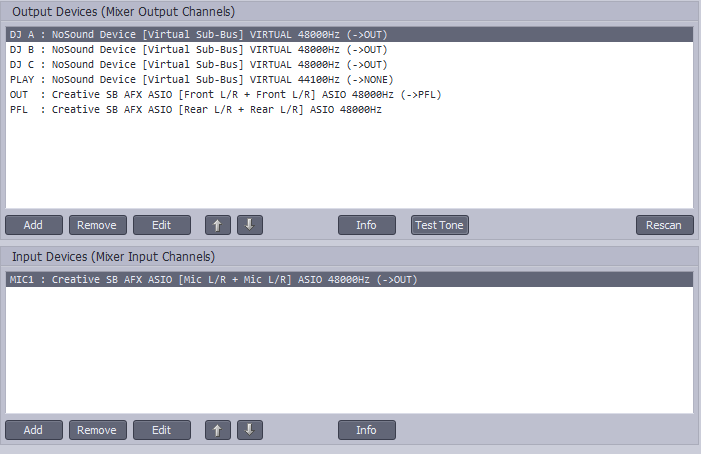
My question: how do I use the Play channel to use it on the server? Currently, the Wizard has created the virtual Play channel, but it's not active. If I configure it with the signal from my 3 decks, then send the signal to Out, I have to select "none" on the Play driver. But if I remember correctly from what you explained to me, by doing this, I'm using 2 clocks and I'll create a delay between the two.
So how do I send the signal to the encoder independently of the faders?
Everything seems to be working perfectly now. There's still a delay on the microphone, but that's not the main issue at the moment.
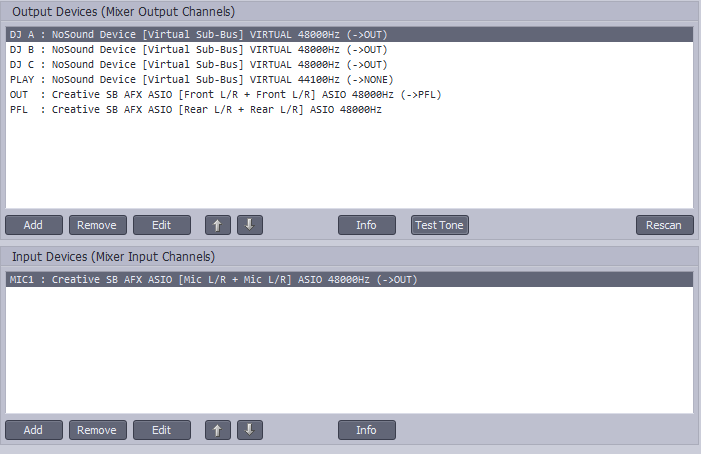
My question: how do I use the Play channel to use it on the server? Currently, the Wizard has created the virtual Play channel, but it's not active. If I configure it with the signal from my 3 decks, then send the signal to Out, I have to select "none" on the Play driver. But if I remember correctly from what you explained to me, by doing this, I'm using 2 clocks and I'll create a delay between the two.
So how do I send the signal to the encoder independently of the faders?
Re: Delay between two audio outputs after several days
You define in the Routing (see general settings).
But we are again running in cycles. Yes, if you route an output mixer to "none", that the system clock is used!
But why do you do that?
You can stream using your OUT channel!
Why do you need another? And if you need, also use a stereo pair of your device.
But we are again running in cycles. Yes, if you route an output mixer to "none", that the system clock is used!
But why do you do that?
You can stream using your OUT channel!
Why do you need another? And if you need, also use a stereo pair of your device.
Bernd - radio42
ProppFrexx ONAIR - The Playout and Broadcast Automation Solution
ProppFrexx ONAIR - The Playout and Broadcast Automation Solution
-
claudius06
- Posts: 78
- Joined: 25 Nov 2023 09:23
Re: Delay between two audio outputs after several days
Because my OUT channel is connected to the monitor and if I want to reduce the sound for a x reason, I'll reduce also the level of the stream and I want to avoid that!
Re: Delay between two audio outputs after several days
Ok, but then you can simply define and use another channel pair of your sound device, I guess you have at least 6 or 8 channel pairs with it ?!
So don’t use the „none“ device, but the Creative device here as well for the PLAY channel.
So don’t use the „none“ device, but the Creative device here as well for the PLAY channel.
Bernd - radio42
ProppFrexx ONAIR - The Playout and Broadcast Automation Solution
ProppFrexx ONAIR - The Playout and Broadcast Automation Solution
-
claudius06
- Posts: 78
- Joined: 25 Nov 2023 09:23
Re: Delay between two audio outputs after several days
Hello Bernd,
I just created this new new setup :

Now, I can't understand why, when I want to listen to a track using the PFL, the signal from the PLAY channel doesn't stop in my ears.
The PFL signal comes from the mixer's PLAY via the SND (PFL and Auto SND2 off).
With the previous setup, this wasn't the case. Do you have any ideas?
I just created this new new setup :

Now, I can't understand why, when I want to listen to a track using the PFL, the signal from the PLAY channel doesn't stop in my ears.
The PFL signal comes from the mixer's PLAY via the SND (PFL and Auto SND2 off).
With the previous setup, this wasn't the case. Do you have any ideas?